Abre una línea de comandos CMD como administrador y ejecuta:
dism /online /enable-feature /featurename:telnetclient
si no funciona prueba por el método PowerShell
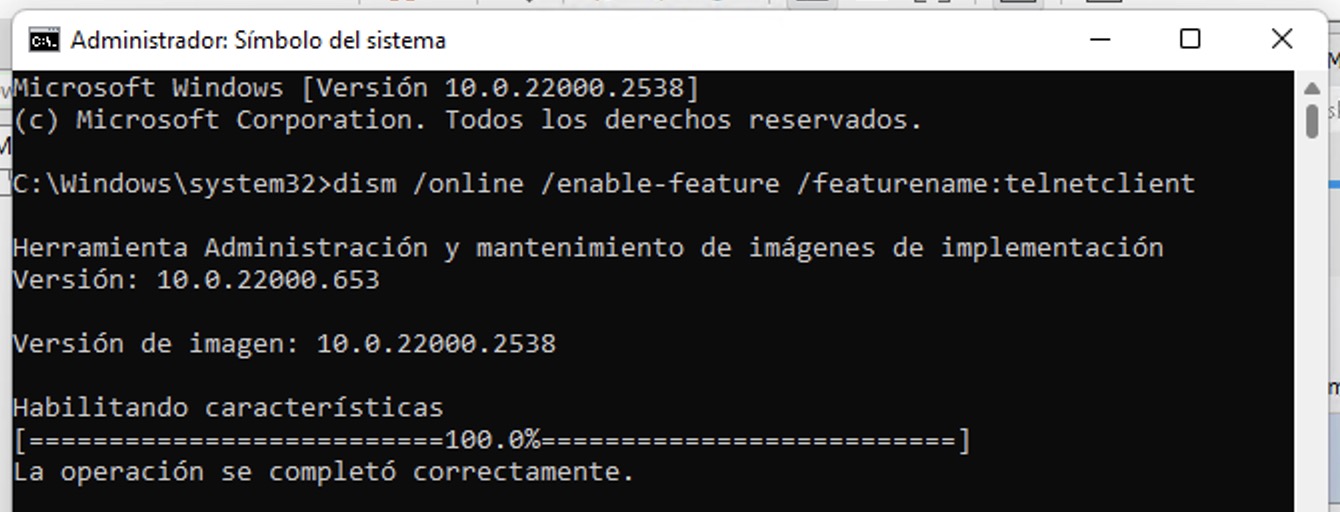
Abre una línea de comandos CMD como administrador y ejecuta:
dism /online /enable-feature /featurename:telnetclient
si no funciona prueba por el método PowerShell